General
For drivers
- How do I find a parking space on Mobypark?
- How do I book a parking space?
- How do I access my parking space?
- What happens if I don't leave the rented parking space in time?
- How do I pay for my parking?
- How can I cancel my parking reservation?
- How can I change my parking reservation?
- How do I receive an invoice?
- How to get in contact with the parking owner?
- What happens if my booking gets refused/missed?
- How can I extend my booking?
- How long does it take to receive my refund?
- Does my car fit in the parking space?
- How do I know the status of my parking reservation?
- What happens if my parking reservation is declined?
- Can I pay the owner directly?
- What is the difference between instant booking and non-instant booking (manual) booking?
- What do I do if I get a “booking overstay” notification email?
- Does Mobypark offer a shuttle service?
- Can I pay for my long-term booking on a monthly basis instead of all at once?
- Can I drive in and out within the time I have reserved?
- How to book a parking spot without a current license plate?
- Can I change the license plate on my current parking booking?
- When can I ask for a refund?
For parking owners
- How do I offer my parking space for rent?
- How do I give access information about my parking space?
- Who sets the price for renting my parking space?
- How do I receive the payment when I rent my parking space?
- Is it legal to sub-let my parking space?
- What if the person renting my parking space does not leave it?
- How can I edit the availability of my parking space?
- How does the parking key management service work?
- How to be in touch with drivers?
- How can I cancel an accepted reservation?
- How can companies and other businesses (Hotels, Malls, Public Garages, and Semi-Public Organisations) offer parking spaces for rent on Mobypark?
- How can individuals offer parking spots for rent on Mobypark?
- How can I arrange a key pick up for my parking?
I can't find my question in the list above
How do I receive the payment when I rent my parking space?
Are you an individual?
When a driver wants to rent your parking space, they will need to submit a reservation request for your parking through our website. Once they confirm their reservation request, we perform a pre-authorization of their credit card. When you, parking owner, accept their request for your shared parking space, their credit card will be charged.
Payouts to all parking owners are automatically processed every Wednesday for all reservations of the last full week starting on Monday.
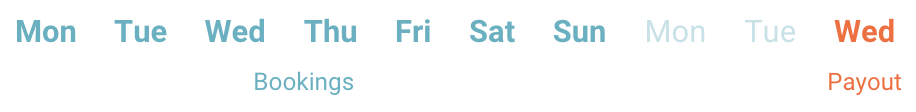
From the total amount earned for renting your parking space, Mobypark will deduct a commission of 20% of the transaction, excluding VAT. To illustrate:
You receive a reservation worth 100€. Mobypark will apply a commission of 20%, plus VAT on the commission.
So, for 100€, Mobypark will retain: 100€ x 20% = 20€.
VAT: 20€ x 21% = 4.20€.
The total amount Mobypark charges equals 20€ + 4.20€ = 24.20€.
Your total earnings as the owner would be: 100€ - 24.20€ = 75.80€.
Payments typically take 3-5 business days to reach your bank account. To ensure timely payment, please make sure to keep your payout information up-to-date in your profile under "Dashboard" > "Settings" section."
When a driver wants to rent a parking space, they will submit a reservation request for the desired slots on our website. After the parking owner confirms their reservation request, we will perform a pre-authorization of their credit card. Upon your acceptance of their request for your shared parking spaces, their credit card will be charged.
In the case of instantly bookable parking locations, the booking is automatically accepted by the parking owner. and the credit card will be charged.
Mobypark charges a commission of 30% of the transaction amount, excluding VAT, from the total earnings for renting your parking spaces.
Payouts to all company parking spaces processed automatically on the 5th of the next month.
To receive your earnings, please ensure you have provided your bank details in the "Dashboard" > "Settings" section. For further inquiries or assistance, you can contact us at business@mobypark.com.
General
For drivers
- How do I find a parking space on Mobypark?
- How do I book a parking space?
- How do I access my parking space?
- What happens if I don't leave the rented parking space in time?
- How do I pay for my parking?
- How can I cancel my parking reservation?
- How can I change my parking reservation?
- How do I receive an invoice?
- How to get in contact with the parking owner?
- What happens if my booking gets refused/missed?
- How can I extend my booking?
- How long does it take to receive my refund?
- Does my car fit in the parking space?
- How do I know the status of my parking reservation?
- What happens if my parking reservation is declined?
- Can I pay the owner directly?
- What is the difference between instant booking and non-instant booking (manual) booking?
- What do I do if I get a “booking overstay” notification email?
- Does Mobypark offer a shuttle service?
- Can I pay for my long-term booking on a monthly basis instead of all at once?
- Can I drive in and out within the time I have reserved?
- How to book a parking spot without a current license plate?
- Can I change the license plate on my current parking booking?
- When can I ask for a refund?
For parking owners
- How do I offer my parking space for rent?
- How do I give access information about my parking space?
- Who sets the price for renting my parking space?
- How do I receive the payment when I rent my parking space?
- Is it legal to sub-let my parking space?
- What if the person renting my parking space does not leave it?
- How can I edit the availability of my parking space?
- How does the parking key management service work?
- How to be in touch with drivers?
- How can I cancel an accepted reservation?
- How can companies and other businesses (Hotels, Malls, Public Garages, and Semi-Public Organisations) offer parking spaces for rent on Mobypark?
- How can individuals offer parking spots for rent on Mobypark?
- How can I arrange a key pick up for my parking?
How do I receive the payment when I rent my parking space?
Are you an individual?
When a driver wants to rent your parking space, they will need to submit a reservation request for your parking through our website. Once they confirm their reservation request, we perform a pre-authorization of their credit card. When you, parking owner, accept their request for your shared parking space, their credit card will be charged.
Payouts to all parking owners are automatically processed every Wednesday for all reservations of the last full week starting on Monday.
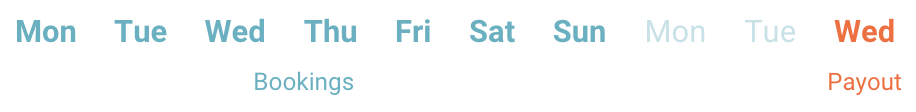
From the total amount earned for renting your parking space, Mobypark will deduct a commission of 20% of the transaction, excluding VAT. To illustrate:
You receive a reservation worth 100€. Mobypark will apply a commission of 20%, plus VAT on the commission.
So, for 100€, Mobypark will retain: 100€ x 20% = 20€.
VAT: 20€ x 21% = 4.20€.
The total amount Mobypark charges equals 20€ + 4.20€ = 24.20€.
Your total earnings as the owner would be: 100€ - 24.20€ = 75.80€.
Payments typically take 3-5 business days to reach your bank account. To ensure timely payment, please make sure to keep your payout information up-to-date in your profile under "Dashboard" > "Settings" section."
When a driver wants to rent a parking space, they will submit a reservation request for the desired slots on our website. After the parking owner confirms their reservation request, we will perform a pre-authorization of their credit card. Upon your acceptance of their request for your shared parking spaces, their credit card will be charged.
In the case of instantly bookable parking locations, the booking is automatically accepted by the parking owner. and the credit card will be charged.
Mobypark charges a commission of 30% of the transaction amount, excluding VAT, from the total earnings for renting your parking spaces.
Payouts to all company parking spaces processed automatically on the 5th of the next month.
To receive your earnings, please ensure you have provided your bank details in the "Dashboard" > "Settings" section. For further inquiries or assistance, you can contact us at business@mobypark.com.
I can't find my question in the list above